
as代码格式化插件(Flex Formatter)
0.9.0 官方版大小:2.4M更新:2017-03-10
类别:编程辅助系统:WinAll,Win7,win8
分类

大小:2.4M更新:2017-03-10
类别:编程辅助系统:WinAll,Win7,win8
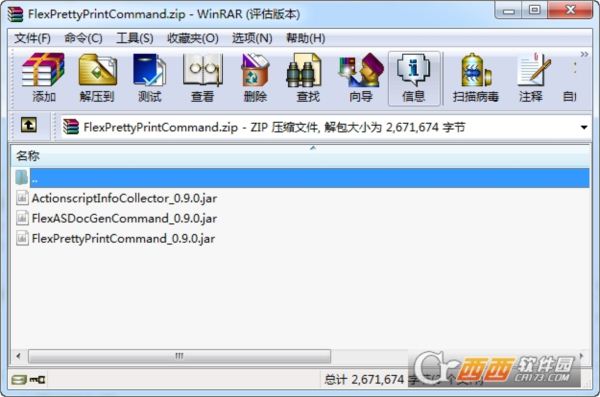
Flex Formatter是Eclipse编程工具的插件, 可以帮助代码变得更加整齐,使用ActionScript编写,主要用于格式化ActionScript 和 MXML 代码,无论你的代码多么不美观,使用这个就可以让他们变得漂亮整齐。
Start up FlexBuilder / FlashBuilder.
From the Help menu, select ‘Software Updates > Find and Install…’
Select ‘Search for new features to install’ and click ‘Next >’
从本地安装,打开目录到解压目录中
Click OK
Make sure only ‘Flex Formatter’ is selected in the ‘Sites to search’ list, and click ‘Finish’
Follow the prompts to install Flex Formatter, and restart the IDE
Once you’ve restarted, you should see the Flex Formatter bar with buttons to ASDoc, format, and rearrange your code. You should also have a ‘Flex Formatting’ entry in preferences.
Java Runtime Environment(JRE6 64位版)编程辅助M6 Update 37 官方安装版
查看Visual Studio .NET插件(JetBrains ReSharper)编程辅助Mv183.0.5217.10118 官方安装版
查看天宝DINI03数据编制编程辅助MV2.8最新版
查看arcgis explorer desktop编程辅助M10.1.2500 官方中文版
查看PDF.NET集成开发工具编程辅助MV4.1 官方最新版
查看COMFinder小工具编程辅助.12Mv1.0 免费版
查看句柄查询小工具编程辅助.56MV1.0附源码
查看JovisionClientSDK编程辅助Mv1.2.0.3客户端
查看南华上期CTP接口API开发服务linux版编程辅助MV6.3.0 32位/64位版
查看乌龙寺超级矿工自动挖矿软件带源码编程辅助M2015免费版
查看哆啦A梦的口袋编程辅助Mv1.7 绿色免费版
查看FTool开发工具箱编程辅助Mv1.0.0 官方最新版
查看webstorm调试js用的chrome插件修改版编程辅助.13M最新免费版
查看Mercurial For Linux编程辅助MV3.5.1免费版
查看DevComponents DotNetBar编程辅助Mv14.1.0.35最新版
查看迷你批量编码转换工具编程辅助.17M绿色免费版
查看慕云内存封包二合一测试精灵编程辅助MV1.1 绿色免费版
查看HTTP连接Debug工具Fiddler web Debugger(FD)编程辅助MV5.0.20194.41348绿色中文版
查看模块查看工具(xingyun86)编程辅助MV1.0.0.1免费版
查看简易软件(获取网页源码)编程辅助.86MV1.0永久免费版
查看Visual C++内存检测工具(Visual Leak Detector)编程辅助M2.2.3 官方安装版
查看php程序员工具箱编程辅助Mv1.0.0.6完整版
查看Python for windows编程辅助Mv3.6.5 安装版
查看Spring Tool Suite编程辅助Mv4.7.1a 官方最新版
查看点击查看更多





















